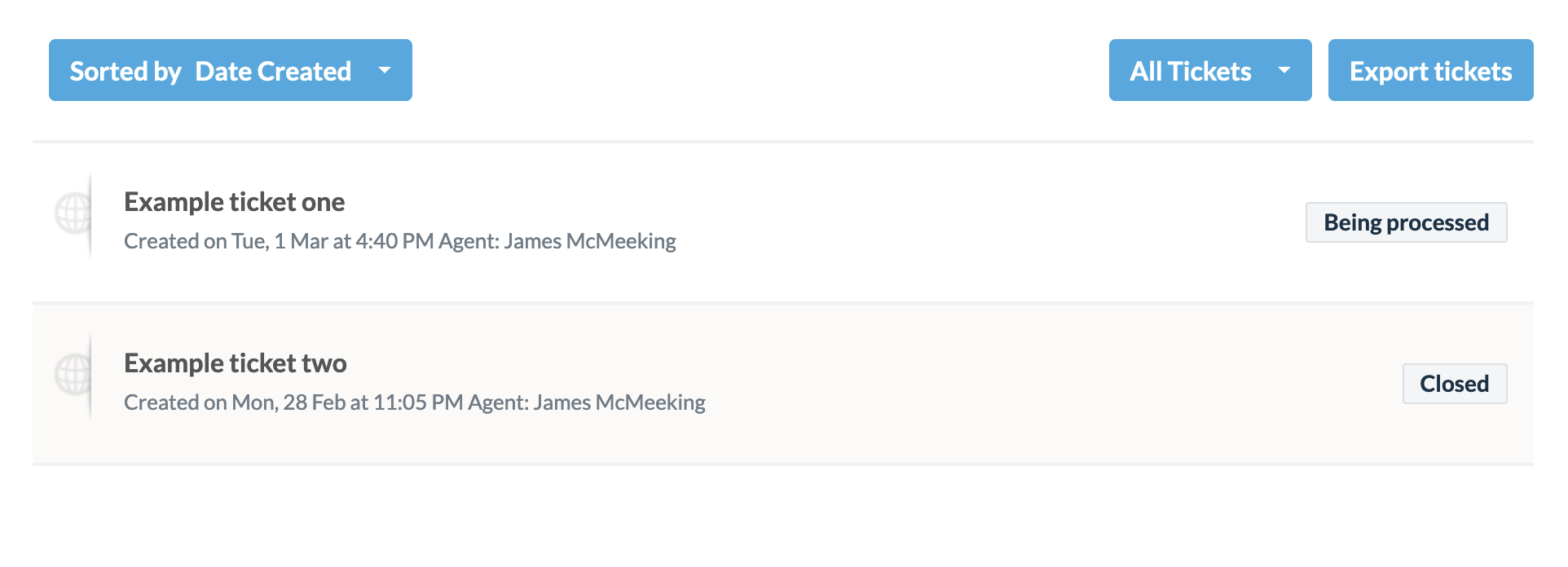To check for updates to your ticket, you will need to first log into the support portal with your username and password here:
support.eidohealthcare.com/support/login
If single sign-on has been set up between the EIDO Support Portal and your organisation, you can click the 'Login here' link next to 'Are you a customer?'. This will allow you to sign in using single sign-on.
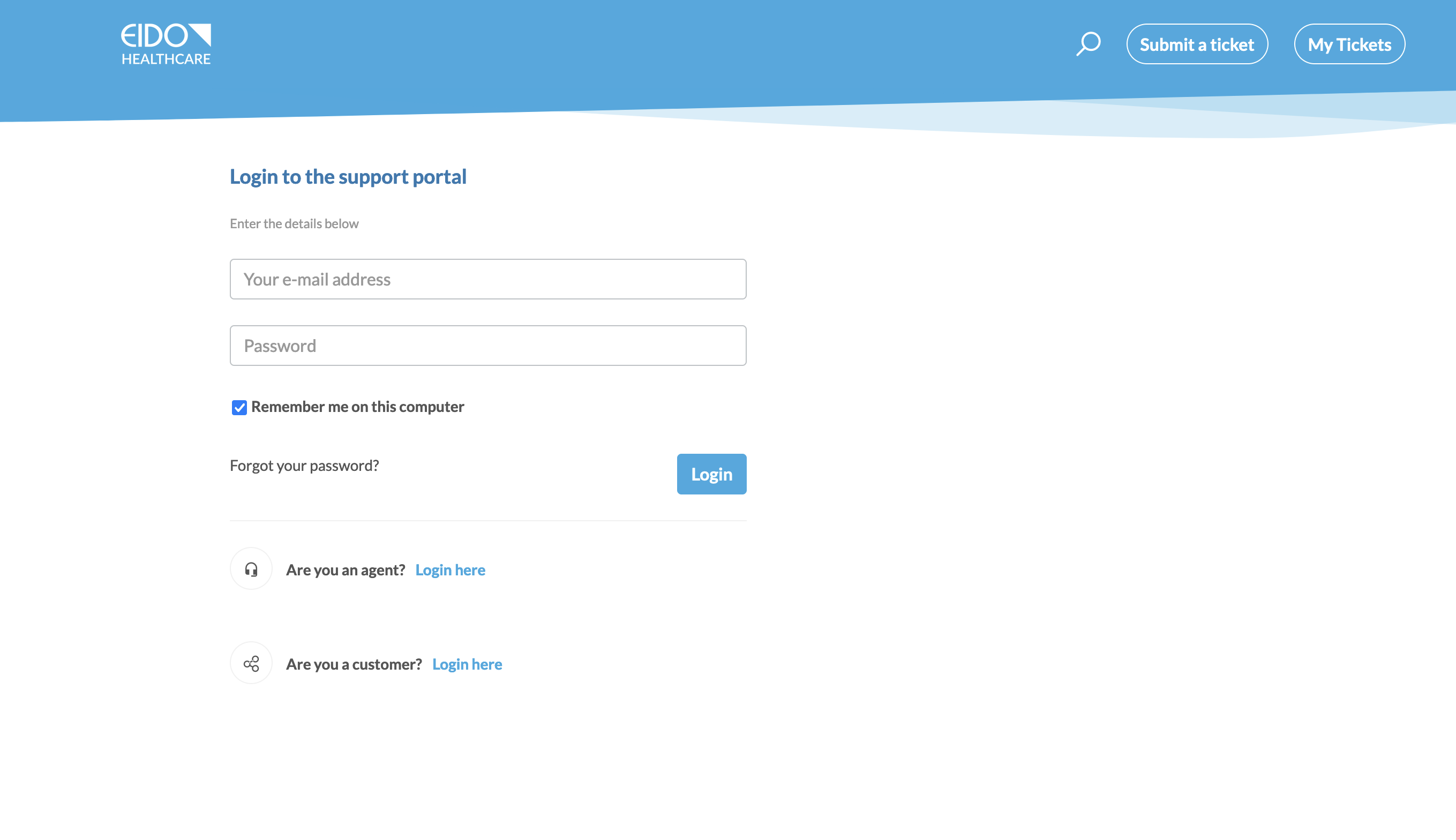
Single sign-on must be configured by both EIDO and your organisation to function.
If your organisation has set up single sign-on you can use this link instead:
support.eidohealthcare.com/customer/login
Once logged in, you’ll be able to view your tickets using the 'My Tickets' button at the top right of the screen:

From here you will be able to view all tickets or filter to see only open or resolved tickets by clicking the 'All Tickets' button.
Use the 'Export tickets' button to export a CSV file containing the details of all the tickets.
Simply click on a ticket to view the ticket history and latest update. When viewing a ticket you can also submit an update.