The EIDO knowledge base on the support portal is open and available to all users of EIDO products at this link:
support.eidohealthcare.com/support/solutions
However, only registered users can log tickets and view updates or status changes of tickets.
You can log into the EIDO support portal at the link below. Enter your email address and the password you set up when you activated your support account:
support.eidohealthcare.com/support/login
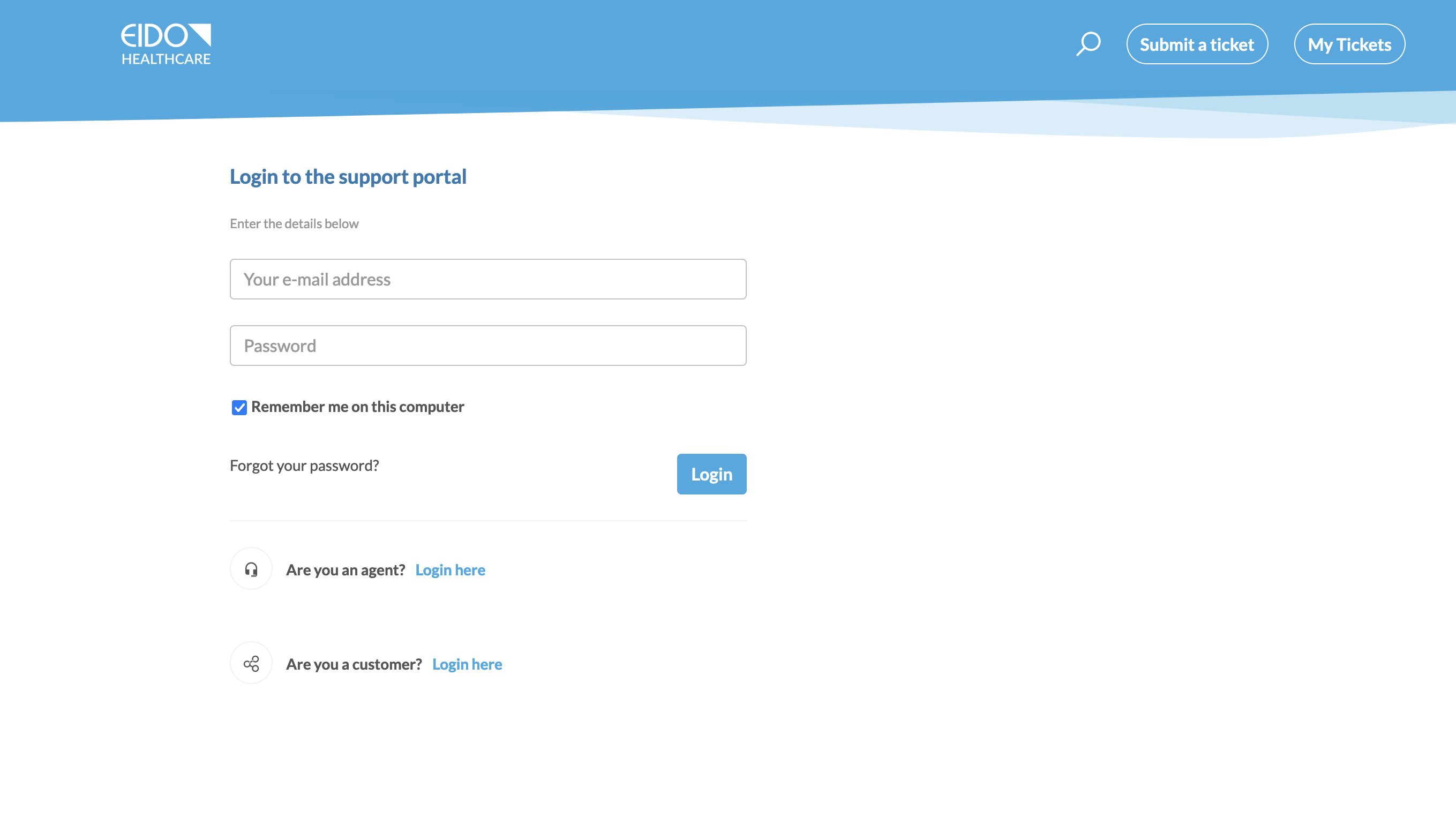
If single sign-on has been set up between the EIDO support portal and your organisation, you can click the ‘Login here’ link next to ‘Are you a customer?’. This will allow you to sign in using single sign-on. You can also use single sign-on directly by clicking this link:
support.eidohealthcare.com/customer/login
Single sign-on must be configured by both EIDO and your organisation to function.