High Contrast Mode
What is High Contrast Mode?
High Contrast Mode is a feature designed with patients experiencing sight problems in mind. It enhances the visibility of text and interface elements by adjusting the contrast ratios, making it easier for individuals with visual impairments to navigate and interact with digital content.
Meeting Accessibility Standards
High Contrast Mode is crafted to adhere to the Web Content Accessibility Guidance (WCAG) standards, which require a minimum contrast ratio of 4.5:1 for optimal visibility. Our interface surpasses this requirement by offering a minimum ratio of 13:1, and in some cases, up to 21:1, ensuring exceptional clarity and readability.
Available Modes
We offer three distinct modes within High Contrast Mode:
- Night: White text on a black background.
- Solar: Yellow text on a black background.
- Neon: Blue text on a black background.
Each mode is thoughtfully designed to cater to different preferences and sensitivities, allowing users to choose the one that best suits their needs.
The screenshots below show neon/solar and day/night modes for the
same screen. 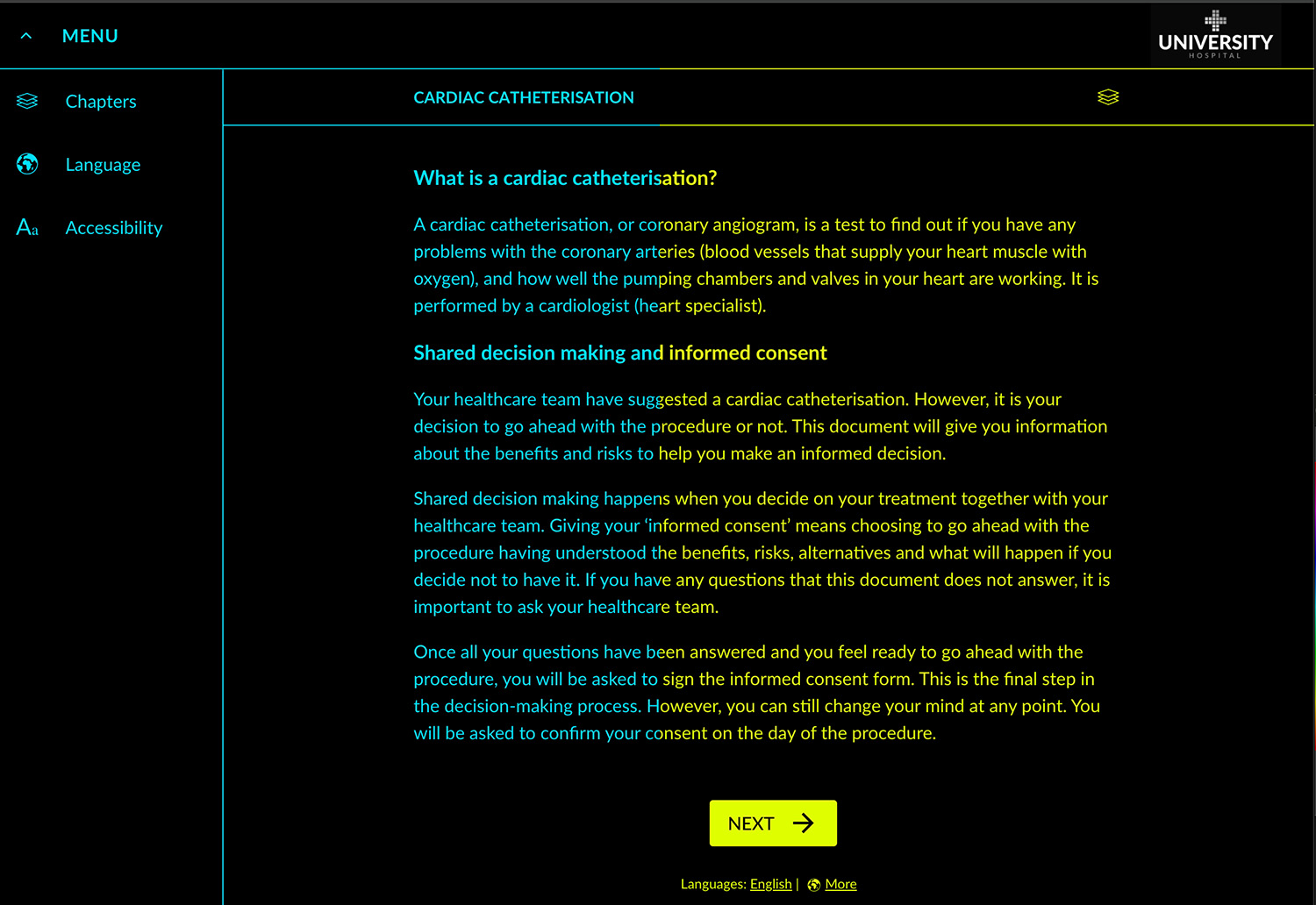
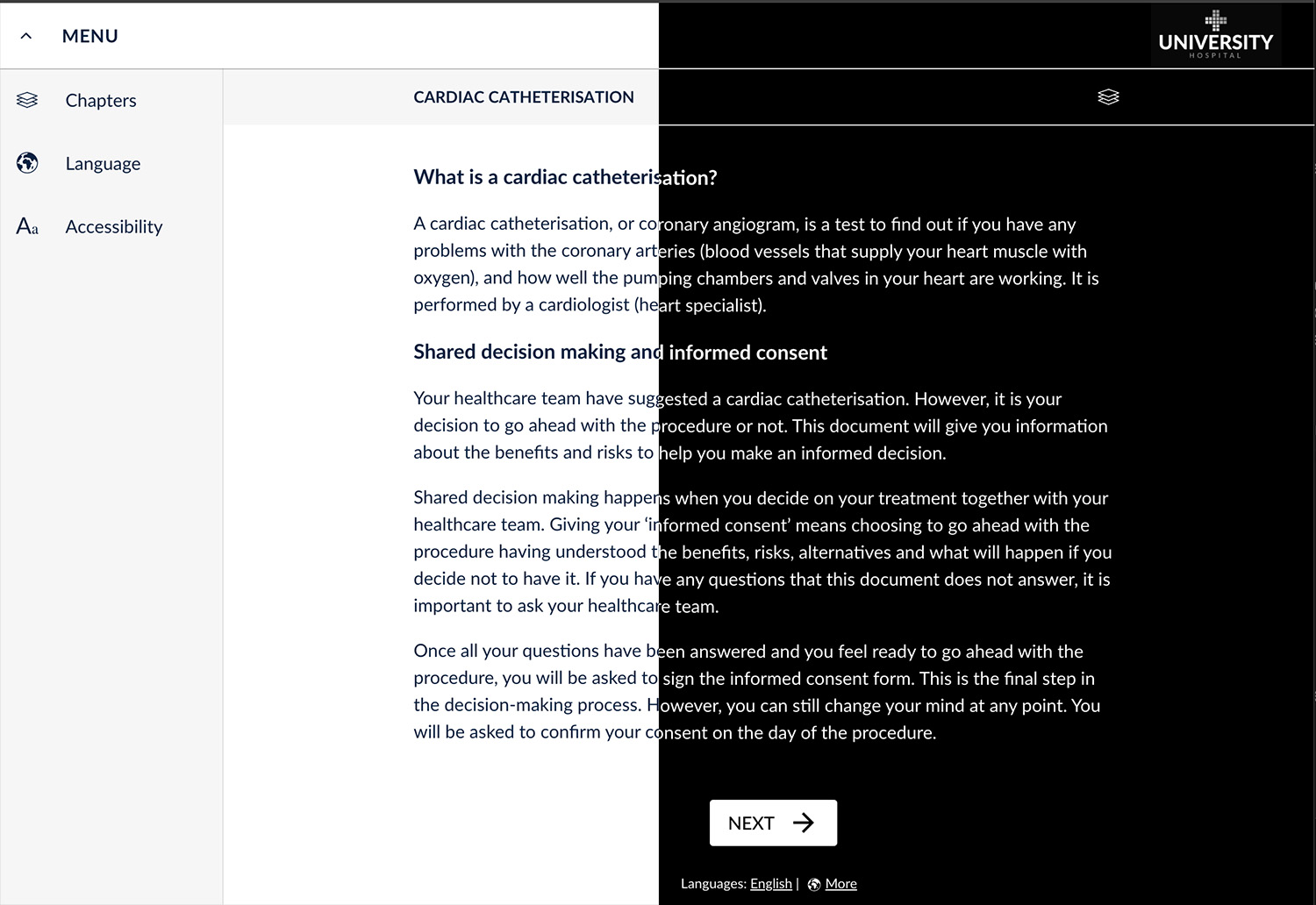
Enhanced Interface
In addition to adjusting text and background colors, we’ve also optimized the interface by removing unnecessary colors and transparency effects. This modification further enhances the overall contrast ratio, making content clearer and more accessible to all users.
Accessibility for All
High Contrast Mode is available to all customers, whether they’re viewing static or dynamic articles. It’s an inclusive feature designed to ensure that everyone, regardless of their visual abilities, can comfortably engage with our platform.
How to Enable High Contrast Mode
Enabling High Contrast Mode is simple:
- Navigate to the Accessibility option in the menu.
- Choose from the available modes: Night, Solar, or Neon.
Select the “Day” option, or the reset button to return to default.
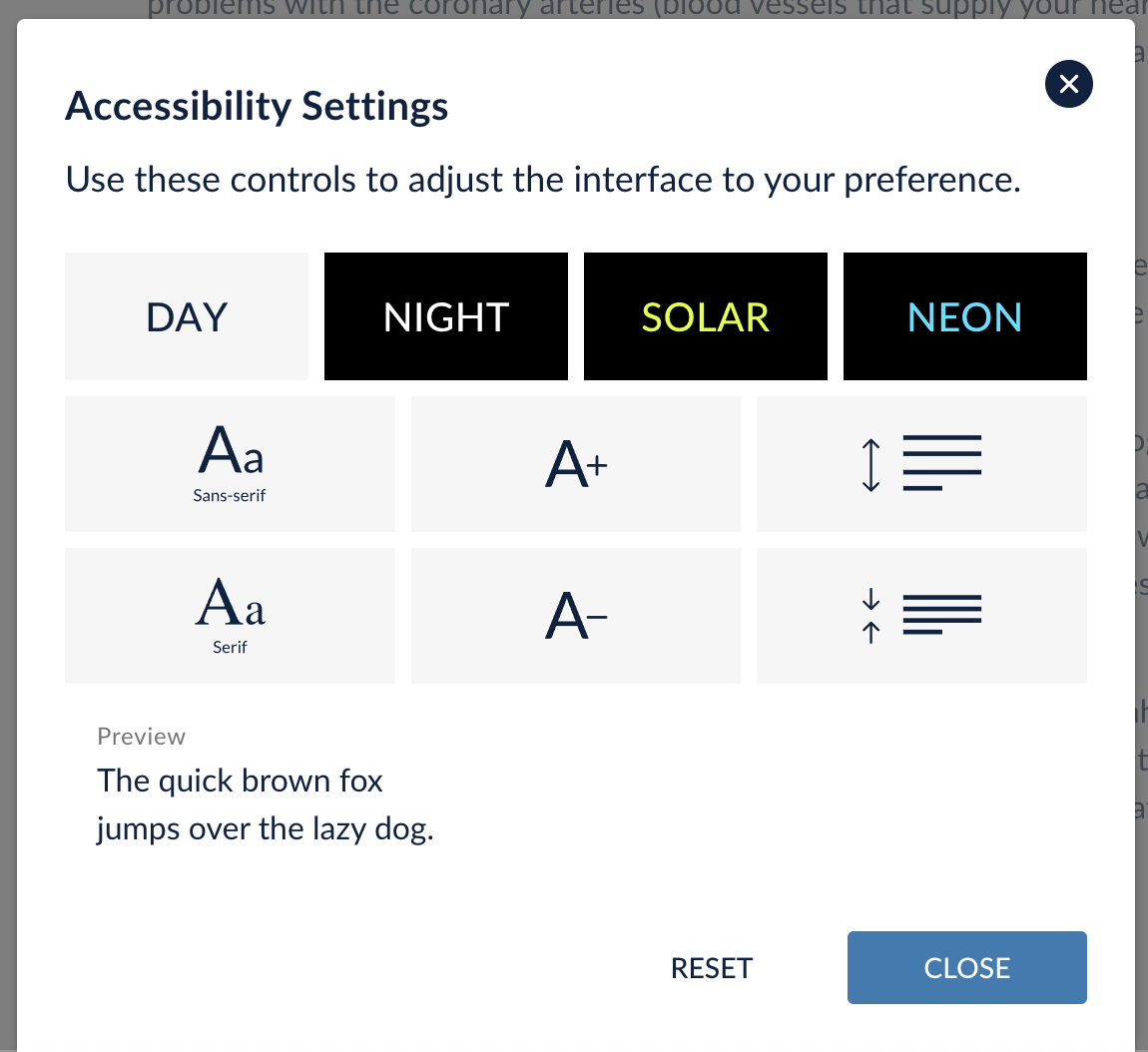
By following these steps, you can personalize your viewing experience and enjoy improved visibility and readability tailored to your preferences.
