With the launch of version 5, the consent suite is fully multi-language capable. That means the organisation dashboard and the patient interface are available in different languages.
Video Overview
This video is an overview of the multi-language features.
Language Detection
When opening the dashboard, the system will detect the language of the users web browser. If that language is available, it will be loaded. If the language pack is not available, the user will be allowed to make a choice of the language they would like.
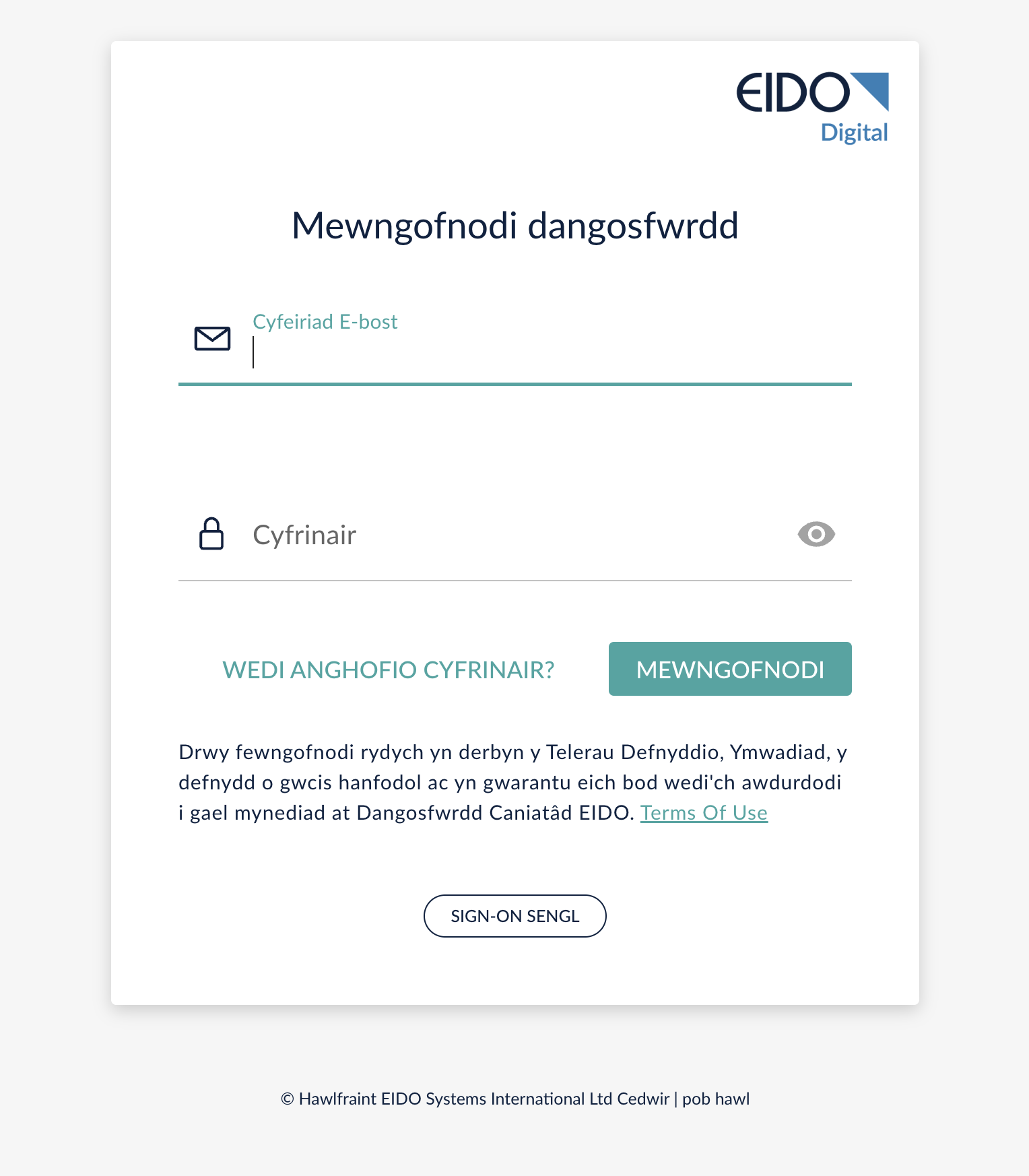
The user can also make a manual language choice via their user preference page. Select the EDIT button and choose a new language.
The chosen language will be stored in a cookie and used for subsequent visits.
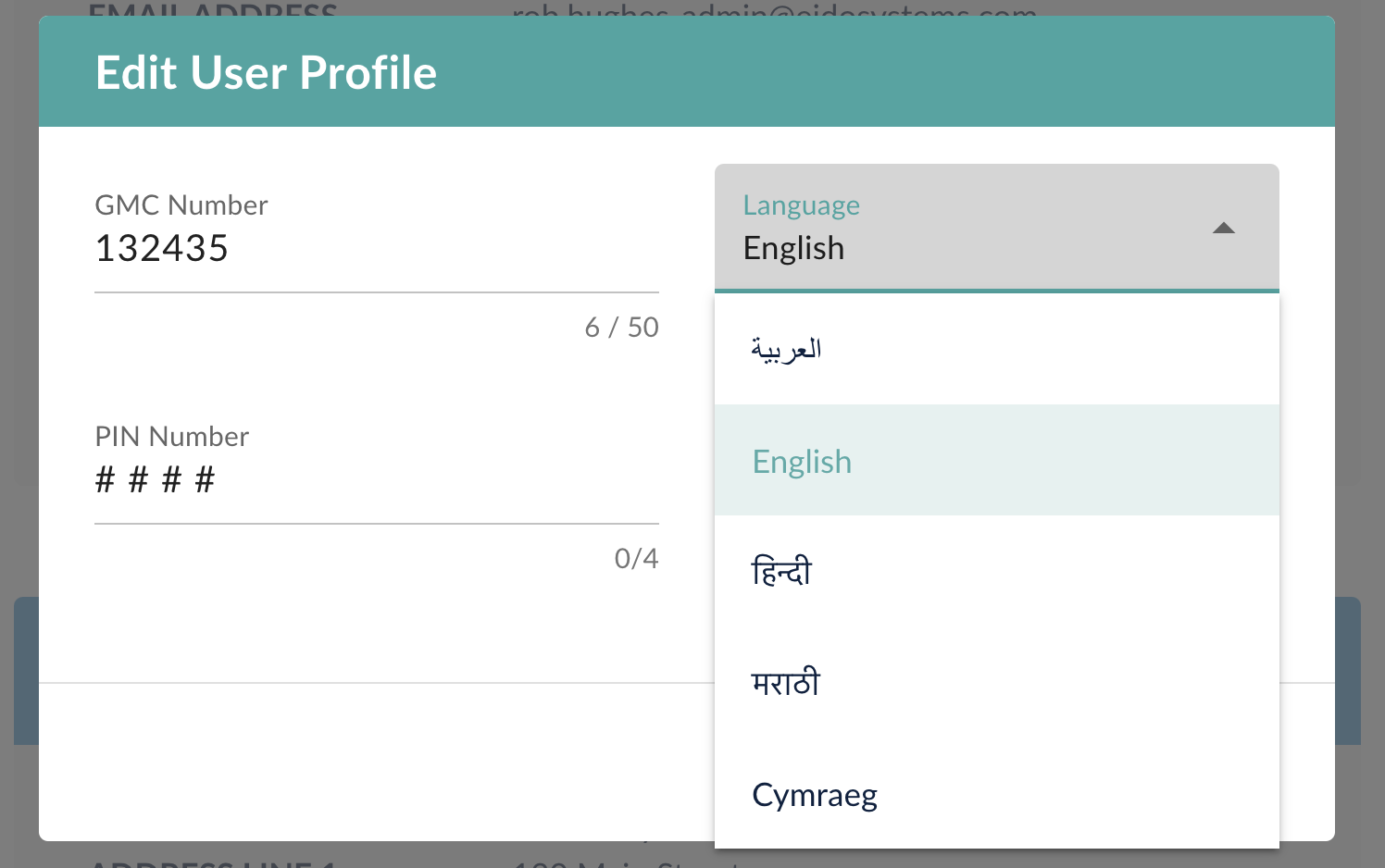
Hospital user vs patient user
The system can be considered fully language agnostic. There is no link between languages used by dashboard user and patient. The dashboard can be used in whatever language the hospital user prefers. The patient may still select their preferred language when they access their article.
Consent Form Languages
Once a consent form is complete, it can be downloaded in any available language. On the session summary page, scroll to the pdf section at the bottom. There is a menu to choose languages. The two languages displayed are set by the organisation. To get the PDF in those languages, click on the view or download buttons.
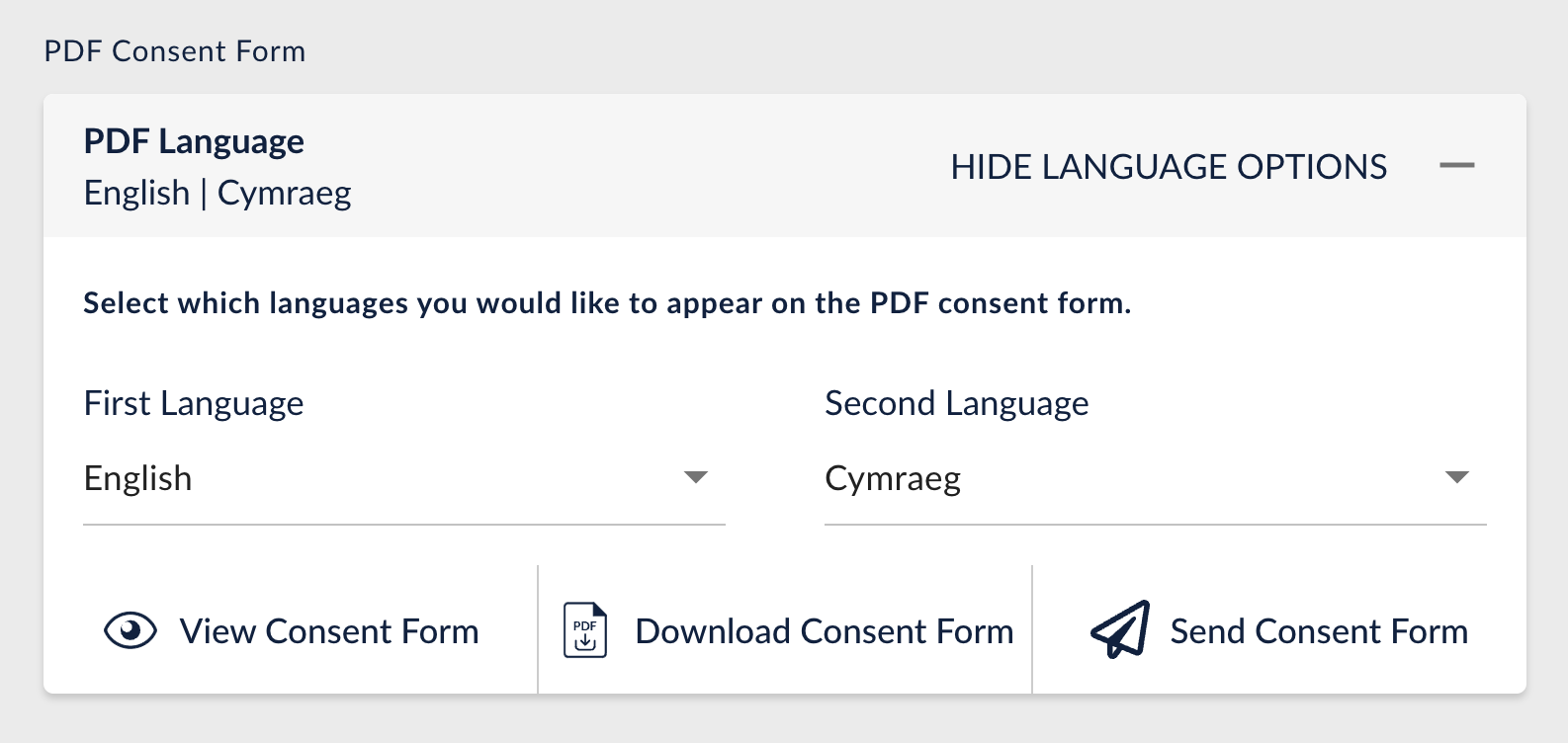
Alternately choose one or two preferred languages from the options.
Assuming the consent form has 4 pages, the 1st 4 pages will be language one, then the second 4 pages will be language two.
All consent information and labels will be shown in the chosen language.
User Generated Content
Any content entered by the clinician or patient will show in the language entered. This affects consent form notes, personalised info and patient questions. The system does not translate this content. See the example consent form below - the clinician writes notes in English and the PDF is downloaded in Welsh. The document is in Welsh, but the notes are not translated and will show in English.
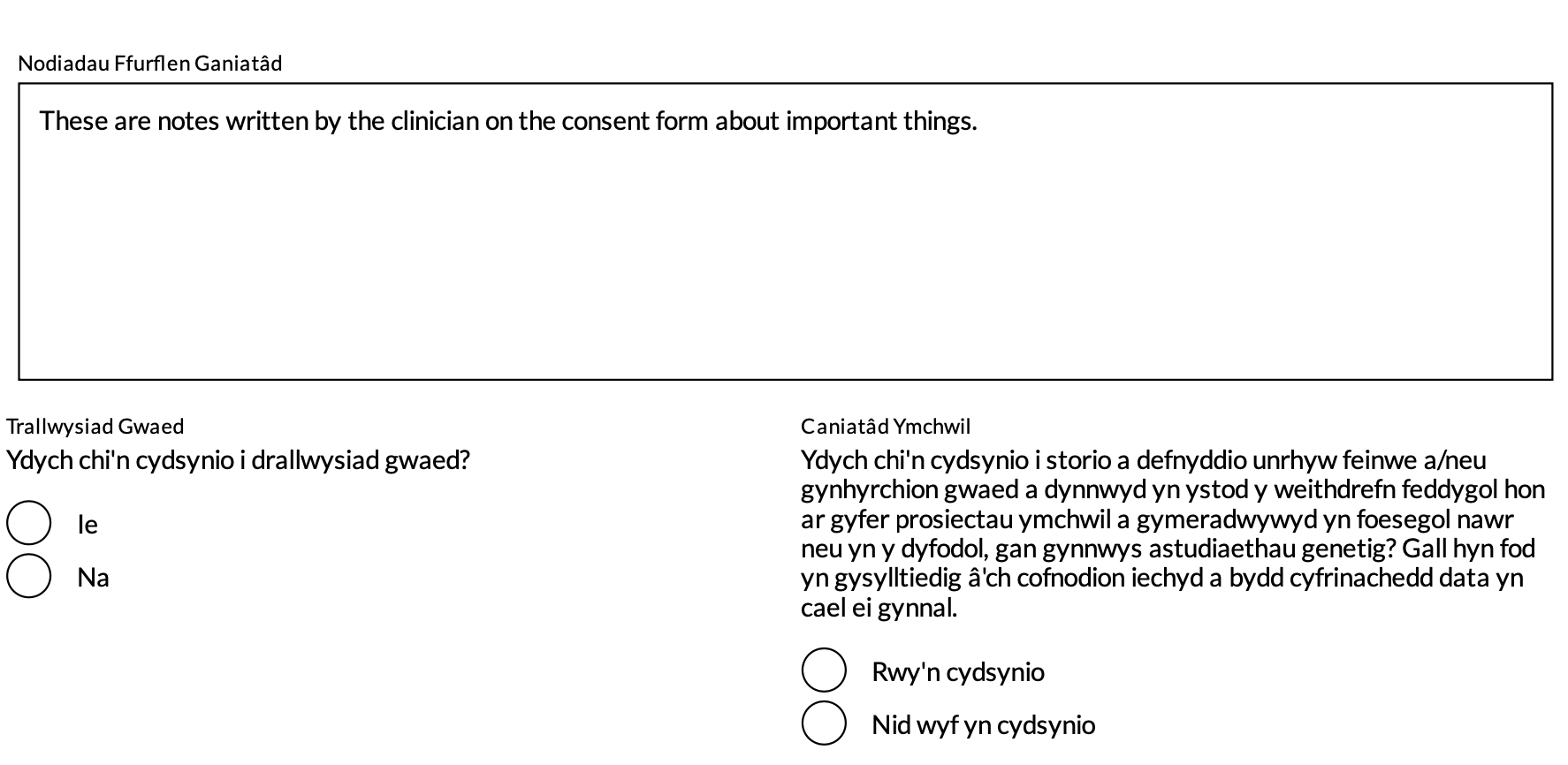
Patient Interface
The EIDO patient interface is now available in multiple languages. When the patient opens their unique URL, the system will detect the language of the patient’s web browser. If this language is available, the patient interface will load into the patient’s browser language.
If that language is not available, the patient will be able to select their preferred language. This language choice is stored and recalled on subsequent visits by the patient.
The patient may change language at any time, by using the Language menu control or by selecting a language from the bottom of the page.
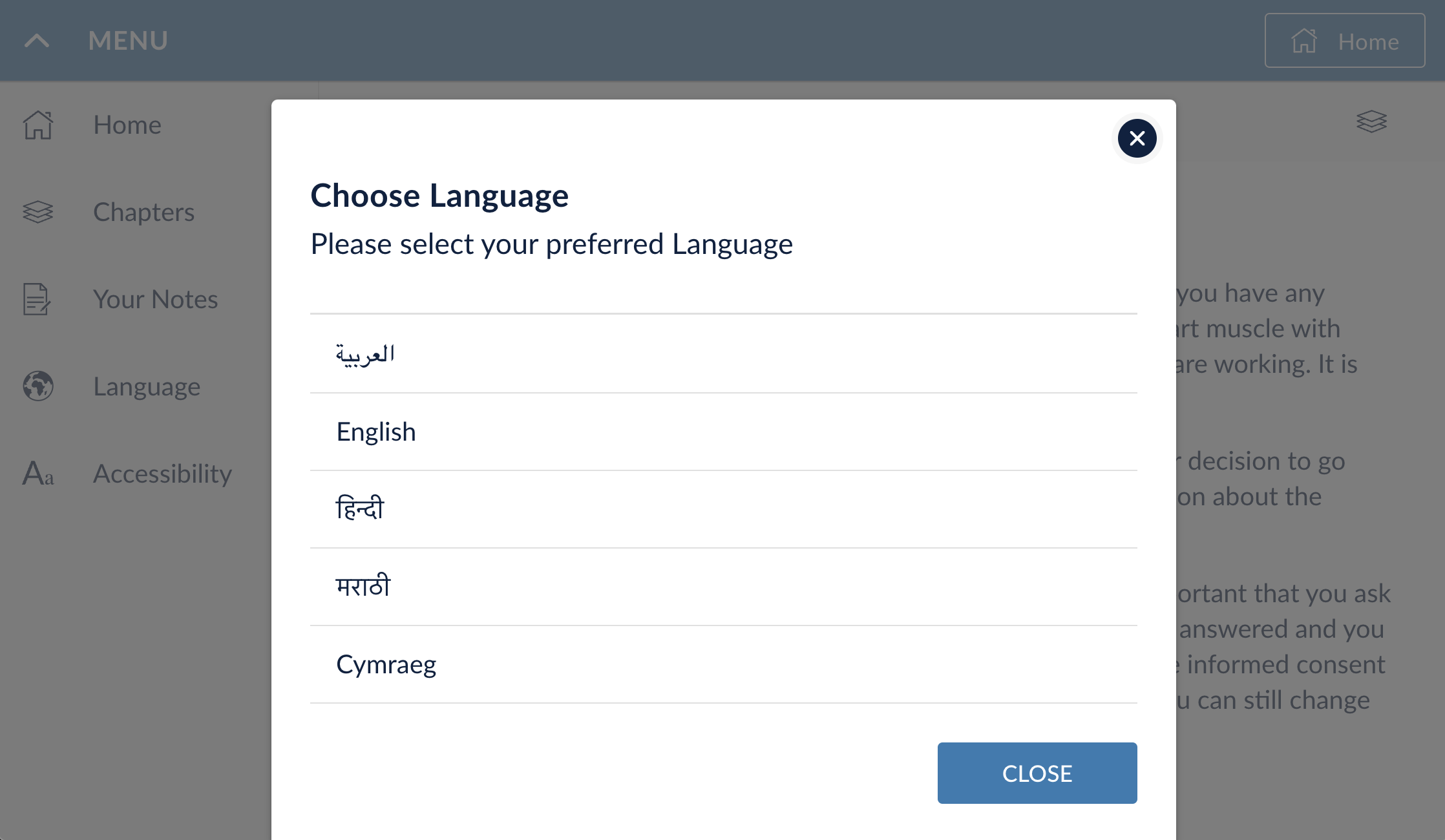
Assuming the article sent to the patient is available in their chosen language, this will be displayed accordingly. If that article is not available, the patient will be allowed to choose a different language from the available translations.
Translated consent forms
A consent form can be translated into multiple languages if the customer license includes internationalisation.
The consent forms follow the same model as articles. Assuming the language is available, the consent form interface will show in the preferred language. If not available, the patient may choose.
The PDF will be generated in the language of the user downloading it. If this is the patient, the PDF will be generated in their preferred language. If the dashboard user, their language choice will be used.
Communications
Each organisation has a default language setting. When an email or SMS communication needs to be sent, the first check is to see if the patient has a preferred language specified. If so, the communication will be sent in that language.
If the patient does not have a language specified, the communication will be sent in the organisation default language.

For example, the organisation has their language set as Welsh. A patient without a specific language choice will be sent communications in Welsh.
For emails, there is an option for the patient to view the email in different languages, by clicking on the globe icon or a different language in the footer.
