Enter Your Credentials
To access the dashboard, choose your region from below.
AUSTRALIA: australia.eidodigital.com
INDIA: india.eidodigital.com
You will see the dashboard login page. Now enter your email address
and password. 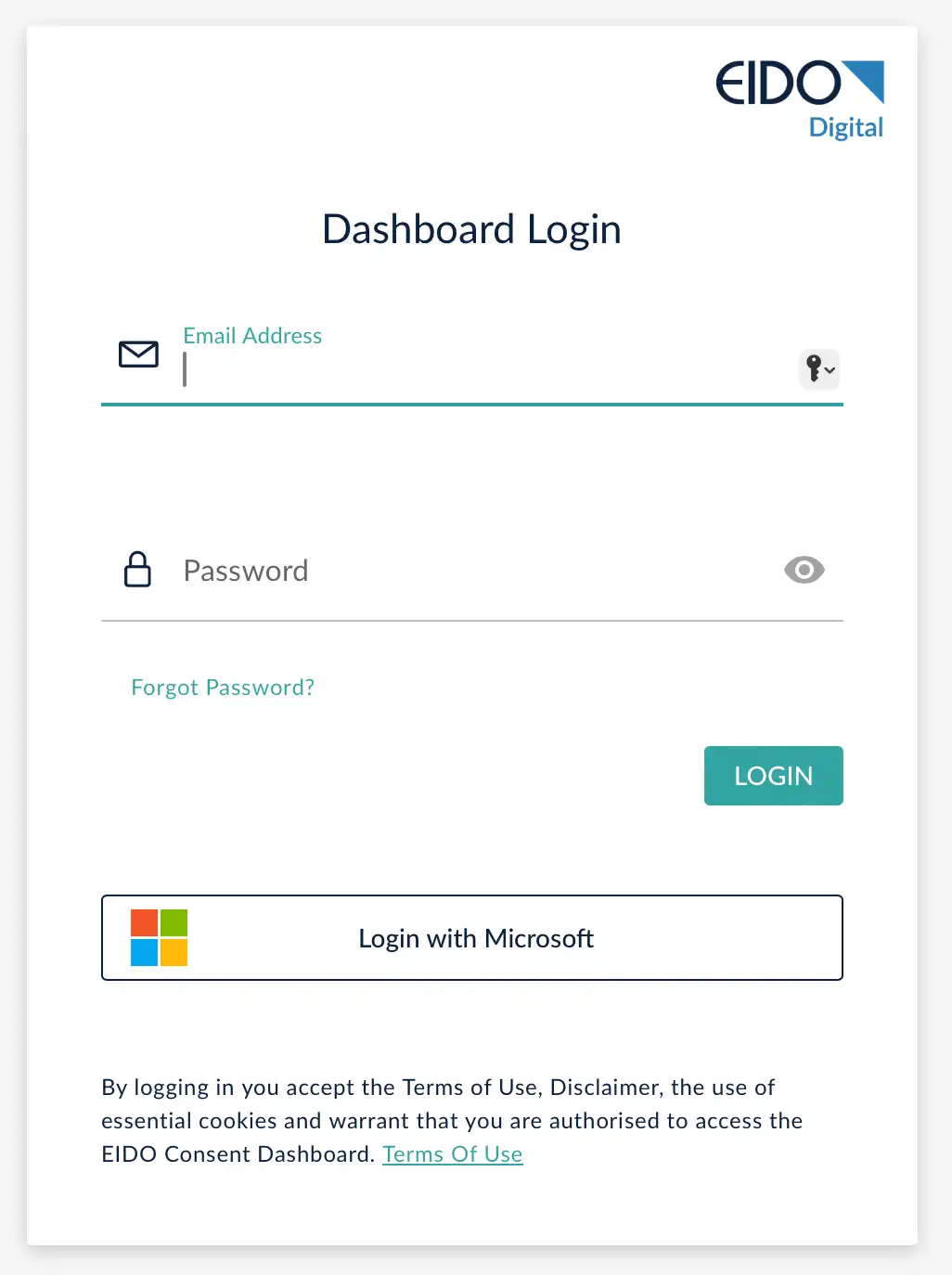
Enter Your Access Code
If this is your first time logging in for a while you may be asked to enter an access code, this will be sent to the email address which is registered to your account. Copy the code from that email into the field if prompted.
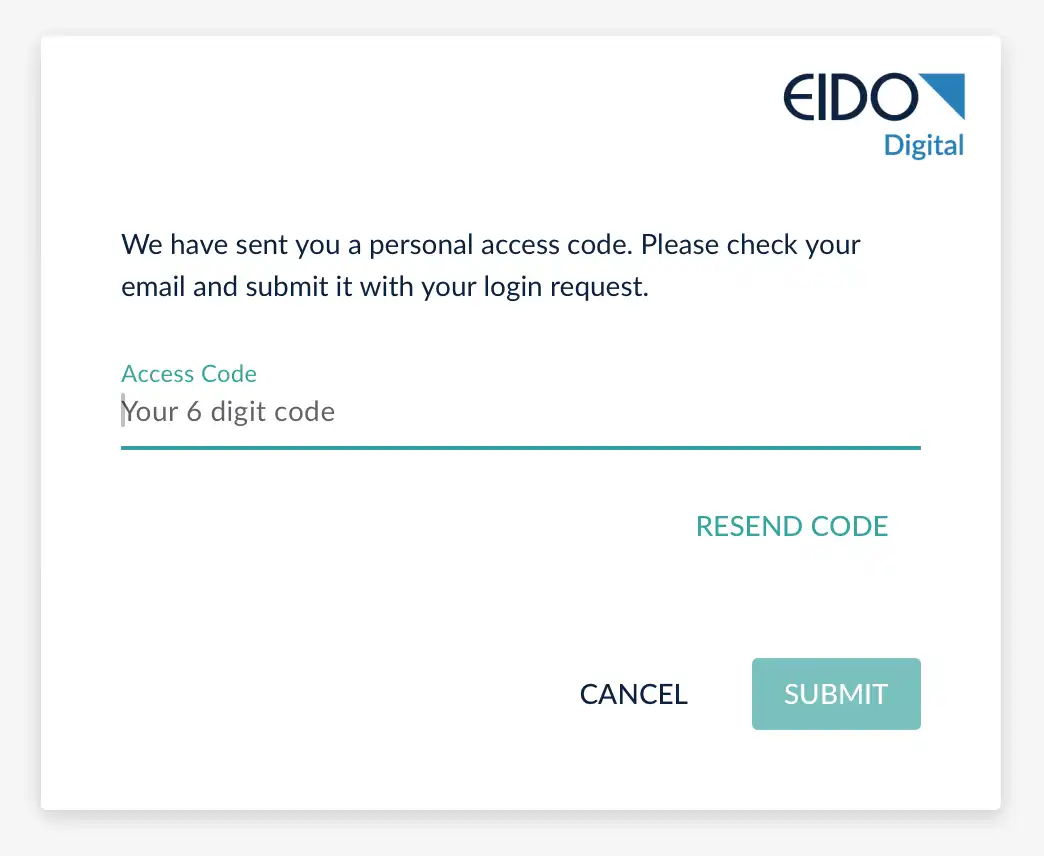
If you haven't received an email with a verification code, before clicking the "Resend Code" link, please check in your junk folder to make sure it has not been filtered.Login Successful
After entering the verification code you should be greeted by the dashboard. The screenshot below shows the no-data mode. Your view may show patient data too.
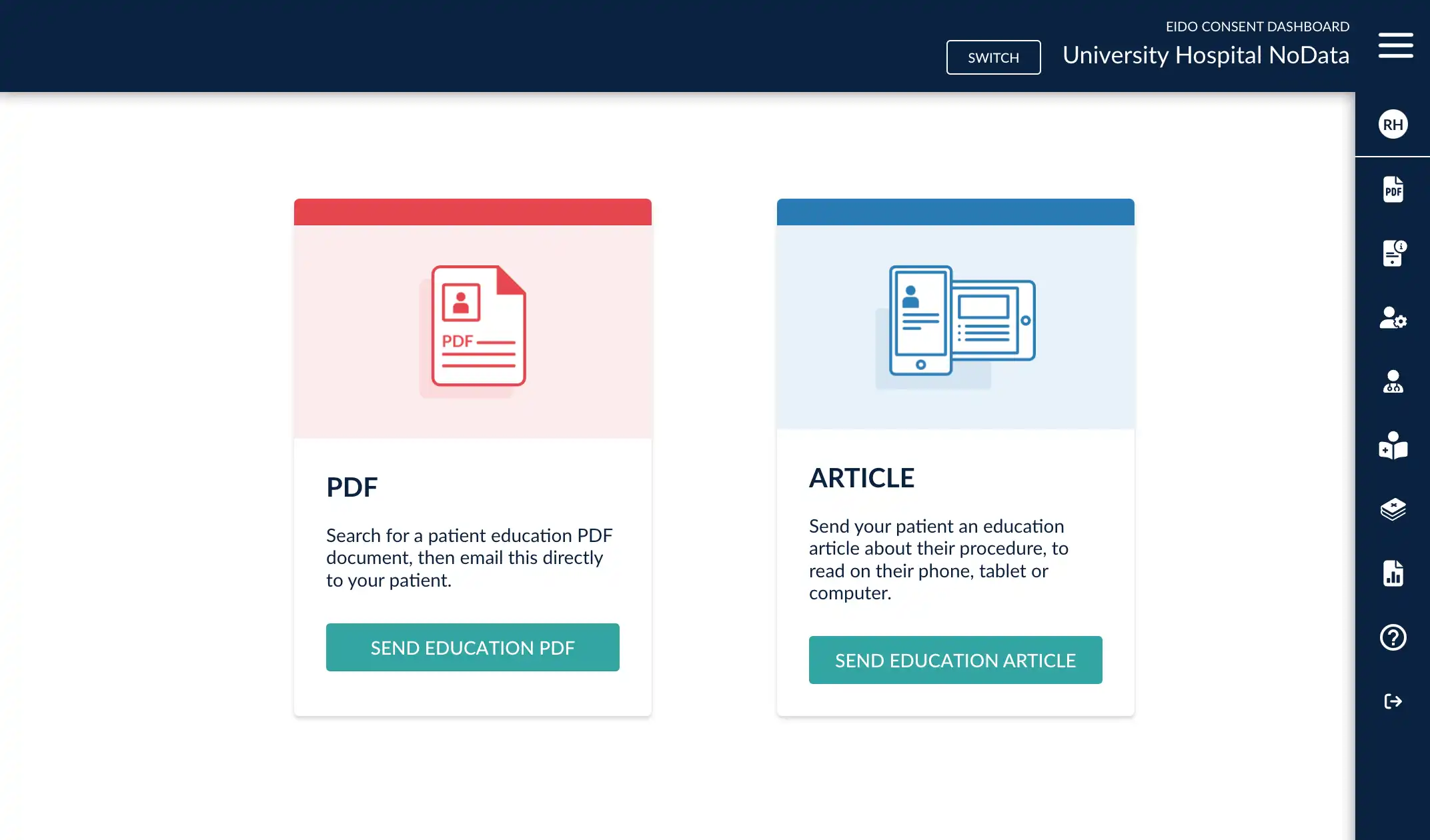
For tips on some basic tasks, check out some of our other Getting Started guides.
Resetting Your Password
If you can’t remember your password, please use the forgot password option. This will send a reset link through to the email address registered to your account.
If you are unsure as to which email address your account was registered under, please contact your internal consent team as they will be able to access this information through the admin dashboard.
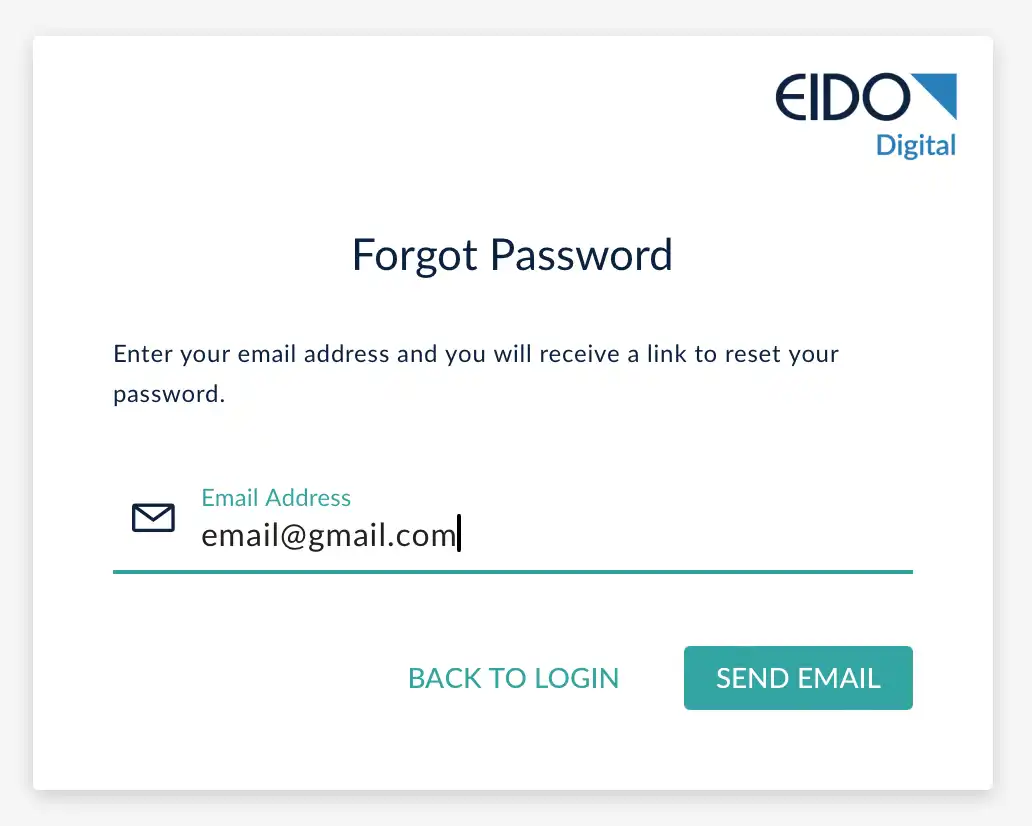
Click the link in the email to open the password reset page, where you can choose a new password.
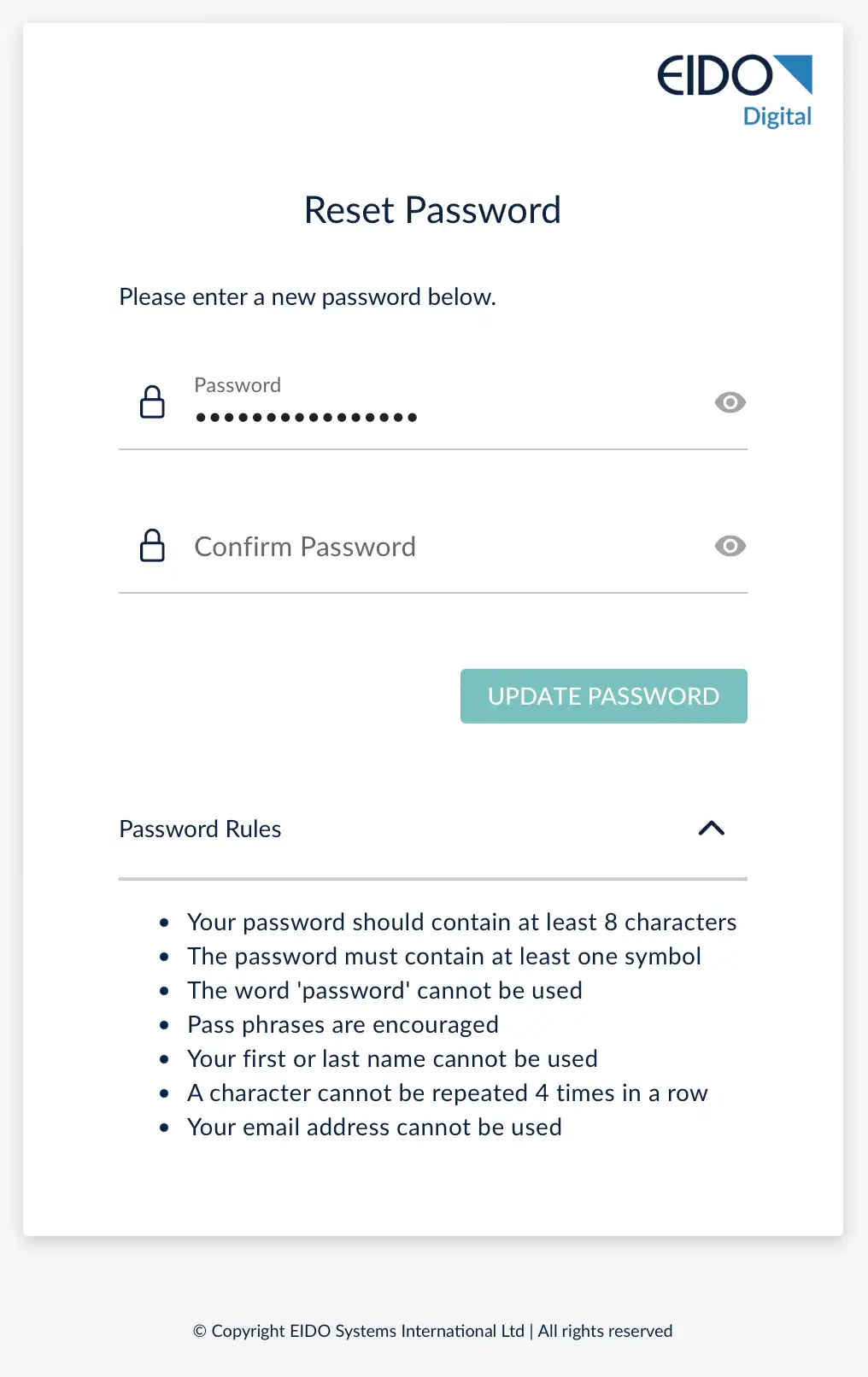
If you need help with your first access to the dashboard, see the article on Activating your account.
