This article will tell you how to update a patient’s demographic information - for example to change an address or communication data for a patient.
Note that this functionality is often deactivated for an organisation, due to data privacy reasons. In that case, you should update the patient information in your EPR or PAS software and wait for the update to be sent to the EIDO Inform Consent Suite automatically.
Find the patient
Use the search controls to find the relevant patient.
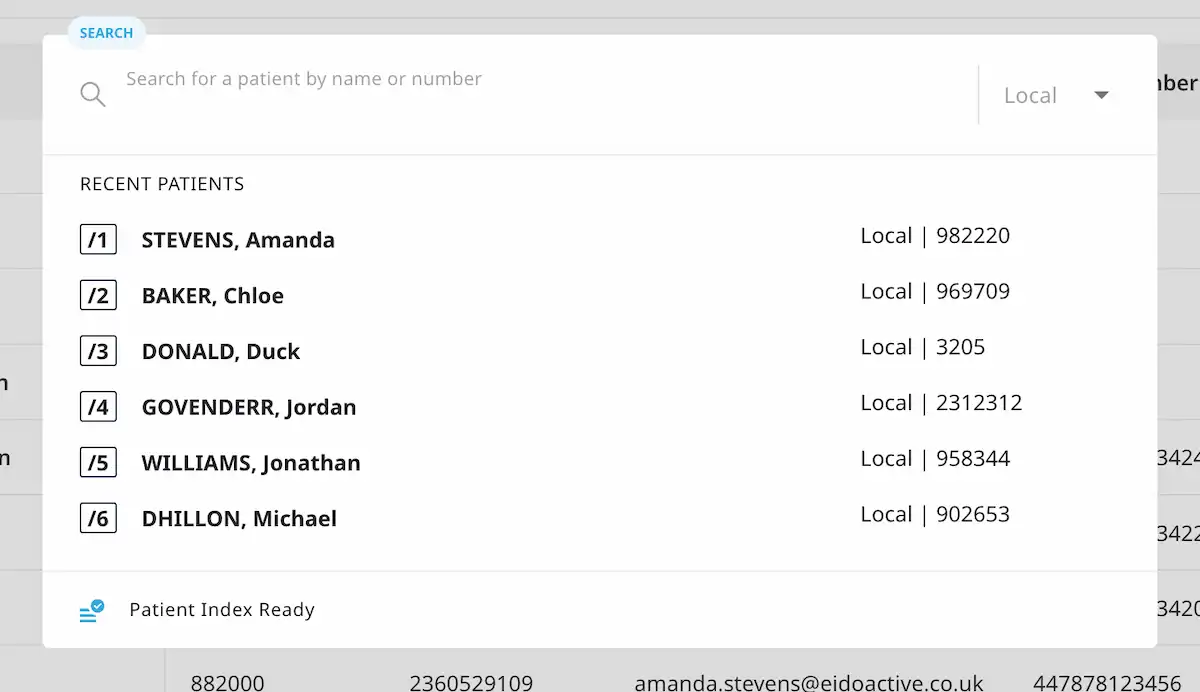
Edit patient details
The chosen patient record is displayed on the right.
Select the “options” menu from the blue bar at the top, then select “Edit Patient Profile”.
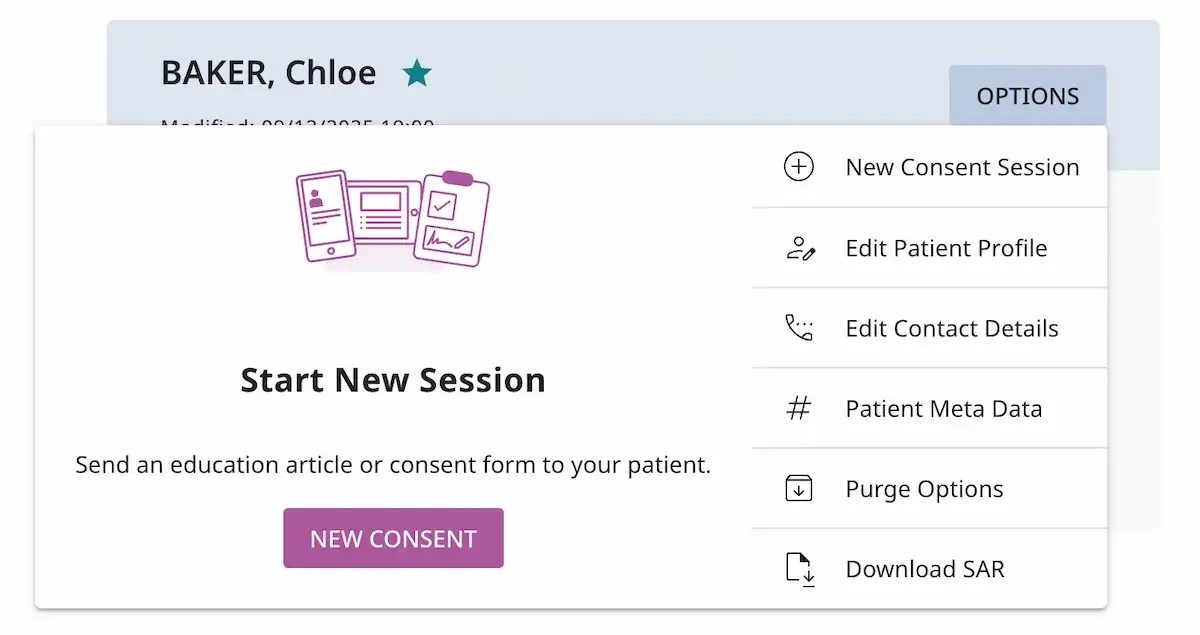
A side drawer will now open and you can enter the new information for the patient as required.
Select the “Update” button at the bottom of the form to save the changes.
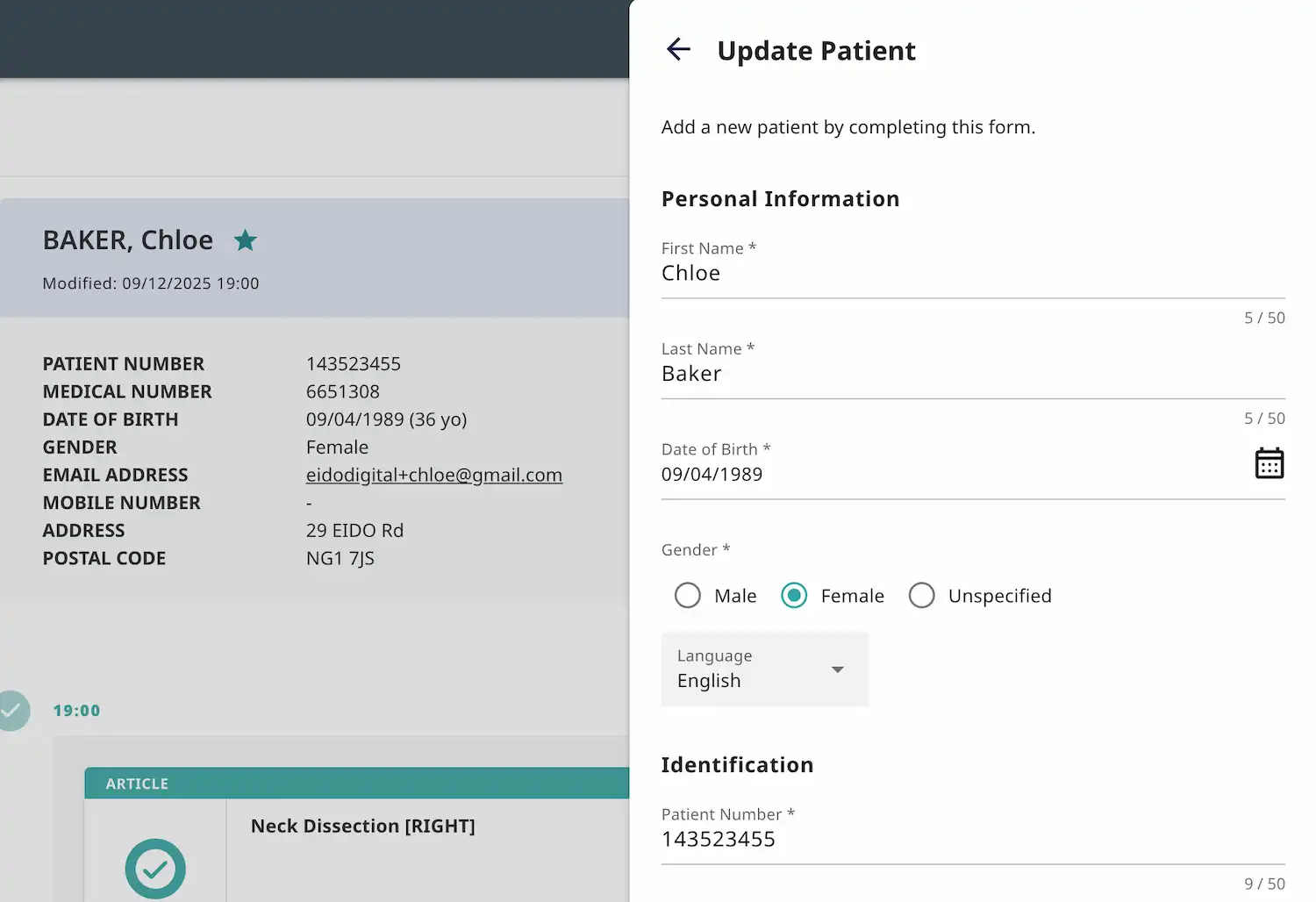
Update patient contact information and preferences
To change the patient’s email address or mobile number, select the
OPTIONS menu and “Edit Contact Details”. 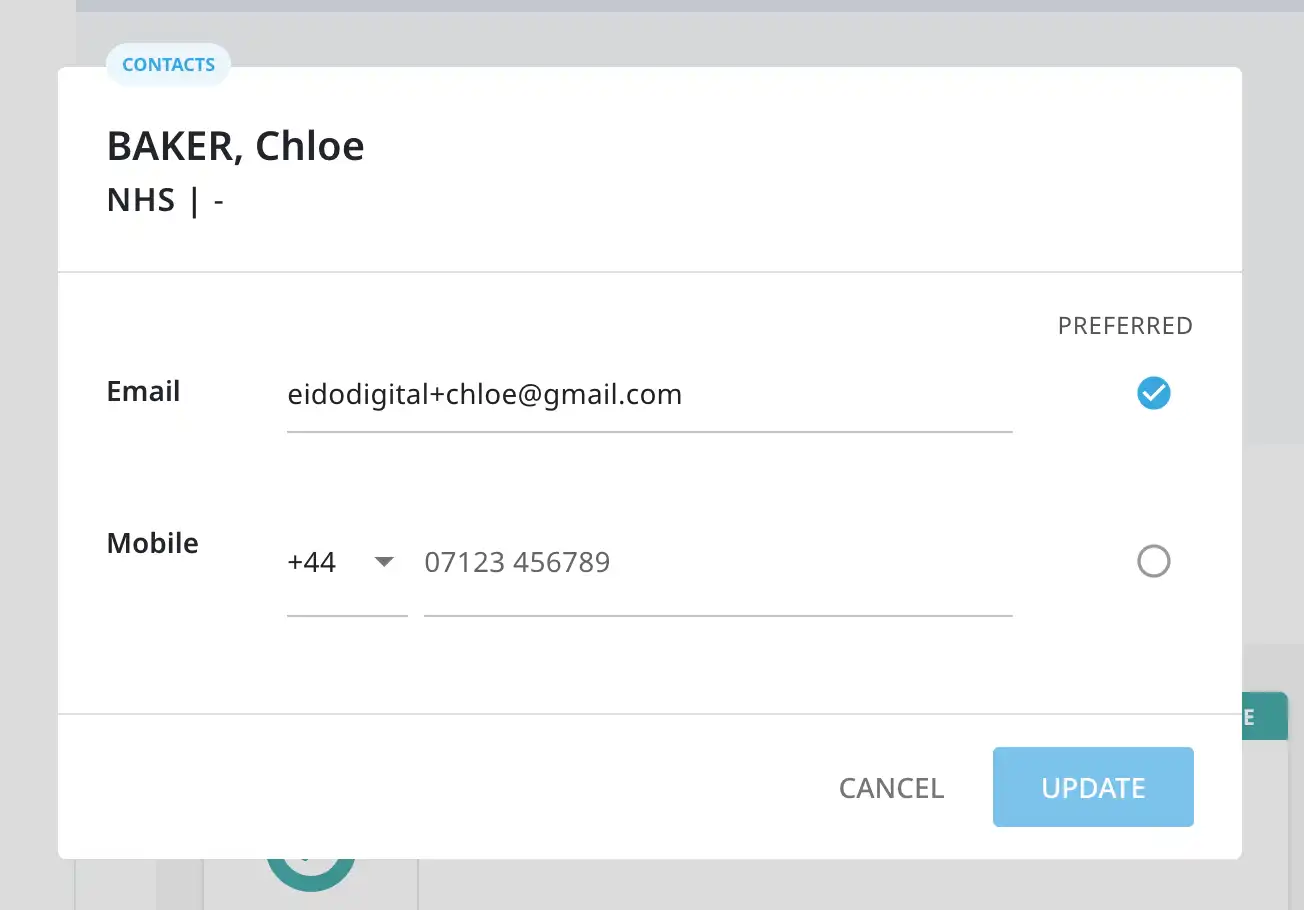
Select the check box next to the patient’s preferred contact method. If unchecked, it defaults to email. If both are selected, then the patient will receive an email and SMS for each notification.
Note that if you don’t see these items in the OPTIONS menu, they may have been deactivated for your organisation.
